How to change Background Color and Display Counter on Screen (At Specific Position) 18-03-2020
Rabia Shahid · Post
How to change Background Color and Display Counter on Screen (At Specific Position) 18-03-2020
Posting as GCW CS
Post settings
Labels
Published on
3/19/20, 1:59 AM
Pacific Daylight Time
Permalink
Location
Options
The header file graphics.h contains getbkcolor() function which returns the current background color.
Syntax :
int getbkcolor();
As getbkcolor() returns an integer value corresponding to the background color, so below is the table for Color values.
Colors Table :
Colors Table :
First of all read all requirements and
enlist all functions and header files which is necessary to perform all
functions.
#include<conio.h>
// Used
for getch
#include<stdlib.h>
// Use
for exit (0)
#include<stdio.h>
// Use
for sprintf
#include<graphics.h>
// Use
for loading graphic driver
#include<dos.h>
// Use
for delay
void main()
{
int gd=DETECT,gm;
char ch[5];
// we use character array because we want to display counter
//at specific position on screen. That's why we convert int to character
initgraph(&gd,&gm,"..//bgi");
for(int i=10,j=5;i>=0,j<=14;i--,j++)
//for changing background color and counter
{
sprintf(ch,"%d",i);
//covert counter numbers to character
//if we don't covert int to character then outtextxy give error
setcolor(i);
//text color
setbkcolor(j);
//background color
settextstyle(i,HORIZ_DIR,6);
//text style, direction and size
outtextxy(250,200,ch);
//display counter at specific position on screen
delay(1000);
//delay to display movement
cleardevice();
}
exit(0);
getch();
closegraph();
}
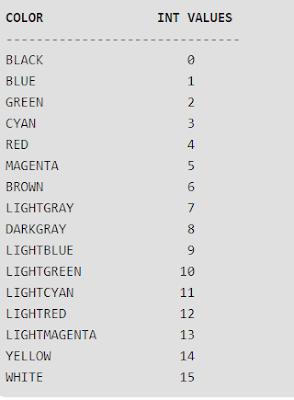
AOA
ReplyDeletemam main yaha program main to getbkcolor() use to kia nae to get kesay ho raha color
smj nae ai iss ki
Wasaalm
ReplyDeletegetbkcolor() is optional.
setbkcolor() is use for setting colors.